Faq
Frequently Asked questions
Upgrade your current version to a new version
Update your single license or adding users or XML printers to your current license
Then you have to follow these steps to generate the .wbc file of your current WIBU license Key and send it with your order.
NOTE : It is NOT possible to upgrade to Multi-User without the exchange of WIBU Keys. (For example it is not possible to upgrade a single user Platinum key to a Multi User key)
CREATING THE REMOTE CONTEXT FILE
The Remote Context File (.WBC) file is used to create a unique update (.RTU) file that will unlock features in EASYLABEL or add users to your installation of EASYLABEL Multi User. If you already have an update (.RTU) file, skip ahead to the next section.
- Open the EASYLABEL program and click Help | Software Key Settings or simply press the F3 key on your keyboard when EASYLABEL is running.
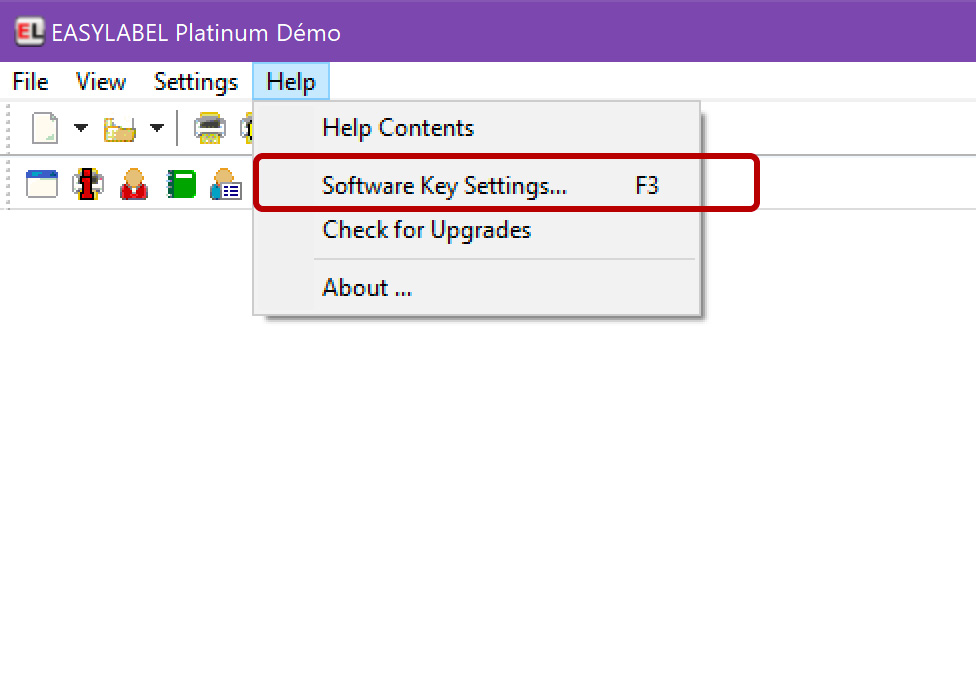
- Click the “Create Remote Context File” button and the “WibuKey Software Protection : Test and Settings” Window will open.
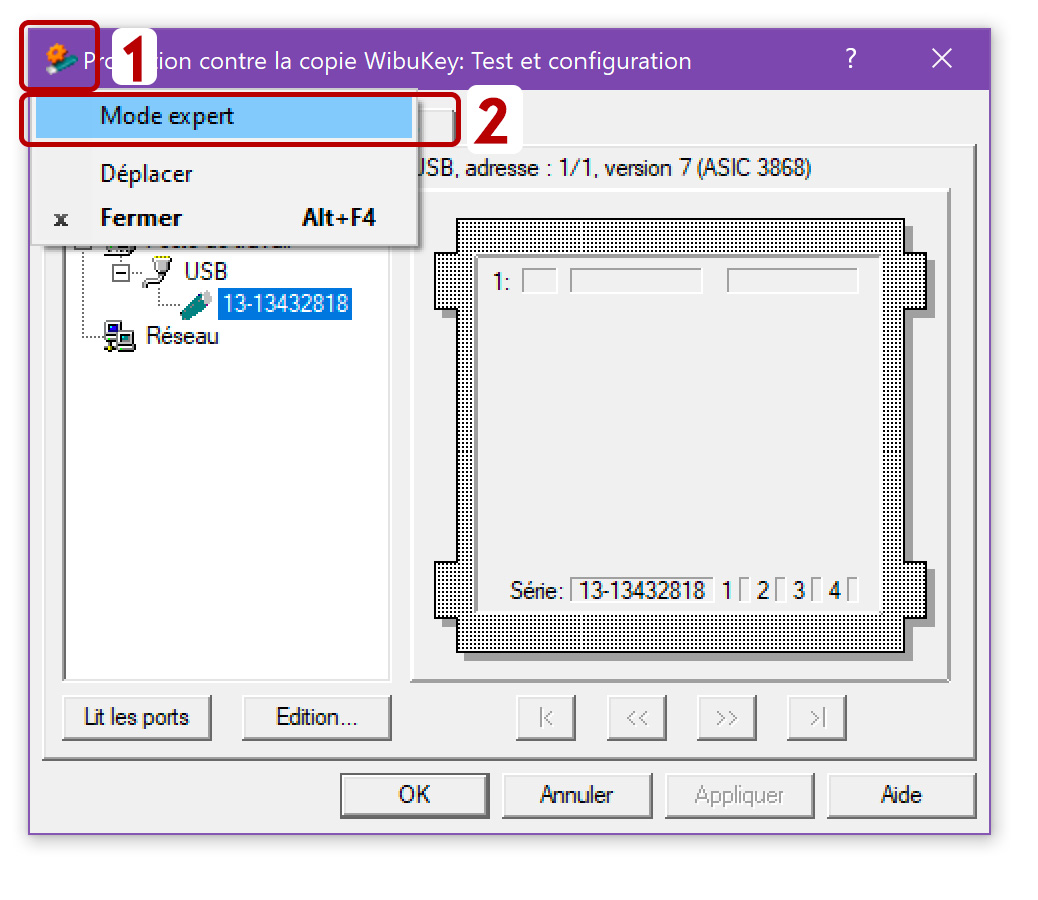
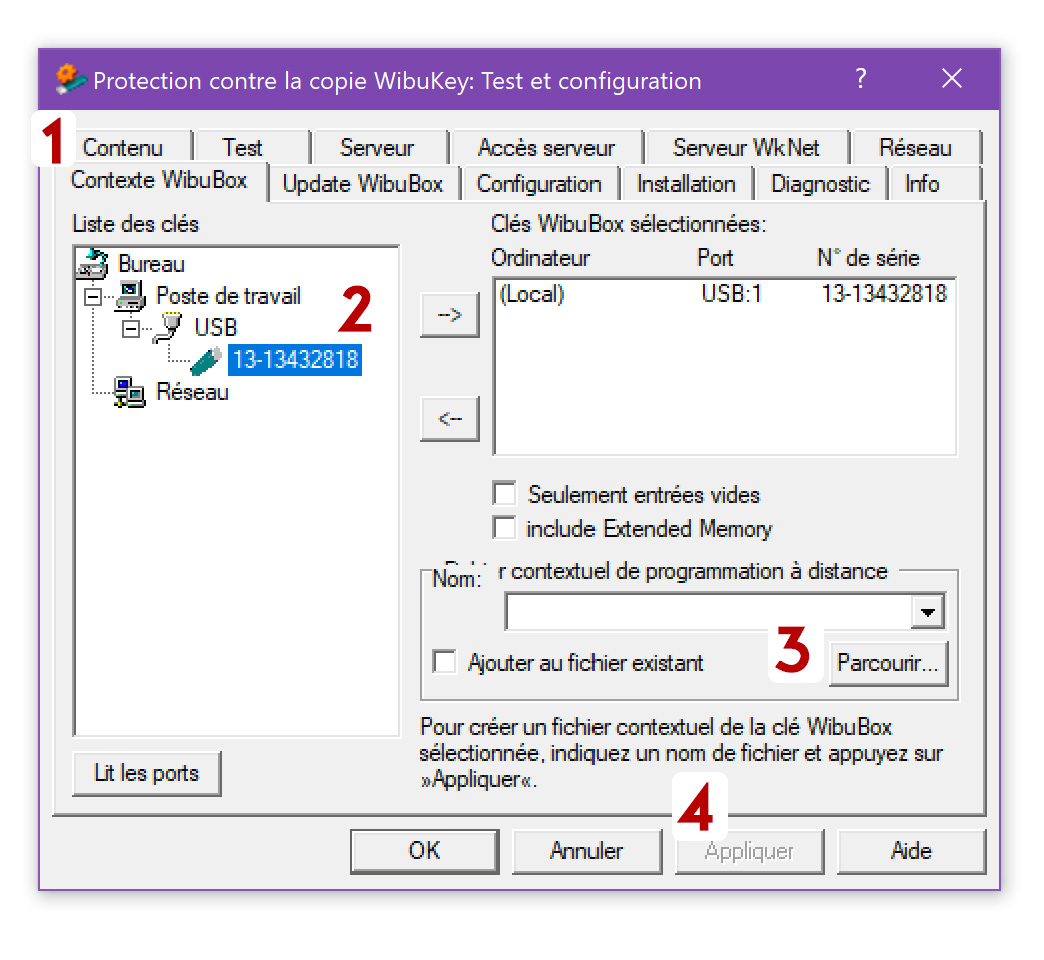
- Click the Browse button and then enter the name for the Remote Context File (WBC). Please use the key’s Serial Number for the name (The Serial Number is listed above in the Selected WIBU-BOXes list.)
- Click Apply to create the file. If you were successful, you should now see a message box stating that the context information was written to a file. Click OK to close the message box. Then click OK again and then one more time.
- Go to the directory where the Context file was saved. You can now E-mail this file to your Reseller.
UPDATING EASYLABEL WITH THE UPDATE (.RTU) FILE
The update (.RTU) file can be executed by either double-clicking on it or by using the ‘WIBU BOX Update’ function. By Double Clicking
- Copy the update (.RTU) file to the desktop of the machine that has the WIBU key physically attached to it.
- Double click on the update file to execute it. You should then see a message box informing you of the update.
- If you are updating a Multi-User installation the new maximum number of user will not be available until the WIBU Key Server process is restarted. Go to the WIBU Key Server and stop the WIBU Key Server Process. Then restart the WIBU Key Server Process. (The server itself does not need to be restarted.)
Q: What is EASYLABEL Multi-User?
A: EASYLABEL Multi-User allows you to purchase one hardware key to drive multiple copies of EASYLABEL over a network.
Q: What are the benefits of EASYLABEL Multi-User?
A: It eliminates the need for multiple hardware keys when connected to a network.
Q: How does EASYLABEL Multi-User work?
A: To start, your network administrator must choose a machine to act as the “WIBU Key Server”. Next, the WIBU Key drivers and control panel are installed. When the WIBU Key Server Process is started on the WIBU Key Server. It searches for all locally attached WIBU Boxes and makes them accessible over the network. Each of the clients then installs a copy of EASYLABEL Multi User. When EASYLABEL Multi User is launched from the clients, it will find and use one of the licenses on the WIBU Key Server.
Q: Does the “WIBU Key Server” need to be the File Server?
A: No. Any machine on the network may be designated as the “WIBU Key Server” by installing and running the “WIBU Key Server Process”.
Q: Does the “WIBU Key Server” need to be powered-on at all times?
A: Yes. In order for the clients to gain authorization to run EASYLABEL Multi User, the machine that is designated as the “WIBU Key Server” should be up and running at all times. Therefore, it is a good idea to use an existing server as the “WIBU Key Server” since these types of machines are usually always running. The WIBU Key Server Process must also be running at all times.
Q: What is the difference between EASYLABEL Multi User and EASYLABEL Terminal Server?
A: EASYLABEL Multi-User is designed to work with all Windows operating systems.
EASYLABEL Terminal Server is designed to only work with with a Windows Server operating system running Terminal Services. While the Multi-User version key is coded to allow for a given number of concurrent users the Terminal Server version is capable of having an unlimited number of users accessing the software.
Q: What is EASYLABEL Terminal Server?
A: EASYLABEL Terminal Server allows you to run EASYLABEL on the Windows Terminal Server platform. The Windows Terminal Server is comparable to other operating systems like Windows 8 or Windows 10. Client PC’s are installed with Client Terminal Services which enable them to access any software on the Terminal server. The software and sentinel key is only installed on the Terminal Server machine.
Q: What are the benefits of EASYLABEL Terminal Server?
A: Using EASYLABEL Terminal Server cuts down on network administrative time and labor. A network administrator could install one copy of EASYLABEL Terminal Server, on the Terminal Server, and all the clients on the network can access that one copy. Because you only upgrade the software on the Server, upgrading all the EASYLABEL users would be fast and simple.
Q: Can I use the same hardware key that I am currently using with my existing copy of EASYLABEL?
A: Yes, unless you are currently using EASYLABEL Multi-User. A specially programmed hardware key must be used when the operating system that EASYLABEL is installed on is Windows Terminal Server.
Q: Will I be able to use my existing formats, which were created using EASYLABEL?
A: Yes. All existing formats will work with EASYLABEL Terminal Server.
Q: How many clients can use EASYLABEL Terminal Server at one time?
A: An unlimited number of users can access EASYLABEL Terminal Server at any given time. The downside to running Windows Terminal Server is that the more clients that are connected, the greater the hardware requirements tend to be.
Q: Does the Windows Terminal Server need to be powered on at all times?
A: Yes. In order for clients to access any software on the Windows Terminal Server the server should be running at all times.